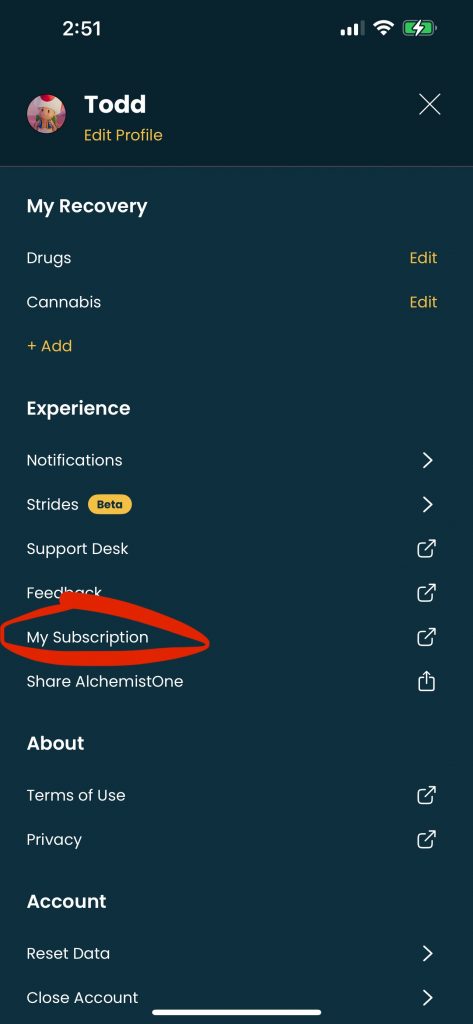I Want to Cancel My Subscription / Future Payments
If AlchemistOne is no longer part of your journey, you can cancel your subscription at any time through the app store where you first signed up — Apple’s App Store or Google’s Play Store.
The cancellation must be done directly through your device’s store, as AlchemistOne cannot manage payments on your behalf.
Start from the AlchemistOne App
1. Open the app and go to Settings by tapping the gear icon in the top-right corner of your Home tab.
2. Select My Subscription (see screenshot).
3. From here, you’ll be redirected to your device’s app store subscription page to manage or cancel your plan.
On Apple/iOS
To cancel through the App Store:
1. Open the Settings app on your iPhone or iPad.
2. Tap your Apple ID name at the top of the screen.
3. Select Subscriptions.
4. Find and tap AlchemistOne in your list of active subscriptions.
5. Tap Cancel Subscription and confirm when prompted.
On Android, Google
To cancel through Google Play:
1. Open the Google Play Store app on your Android device.
2. Tap your profile icon in the top-right corner.
3. Select Payments & Subscriptions.
4. Tap Subscriptions and choose AlchemistOne.
5. Tap Cancel Subscription and confirm when prompted.