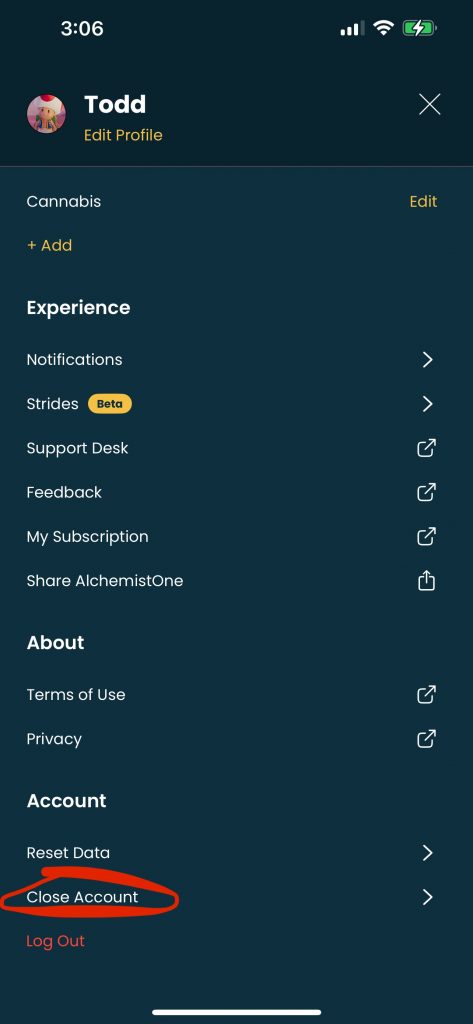You are in full control of your data. If you choose to leave AlchemistOne, you can permanently delete your account at any time.
⚠️ Important: This action cannot be undone.
Deleting Your Account
1. Open the AlchemistOne app.
2. Go to Settings by tapping the gear icon in the top-right corner of your Home tab.
3. Scroll to the bottom of Settings and select Close Account.
4. Follow the on-screen prompts to confirm deletion.
Subscriptions Reminder
Deleting your account will not automatically cancel an active subscription. If you subscribed to AlchemistOne Premium through the iOS App Store or Google Play Store, you’ll need to cancel it directly with the store.