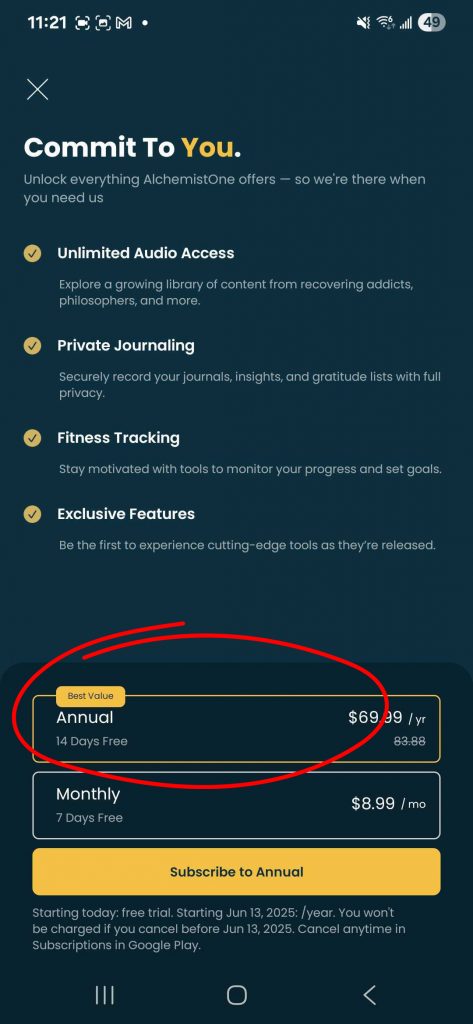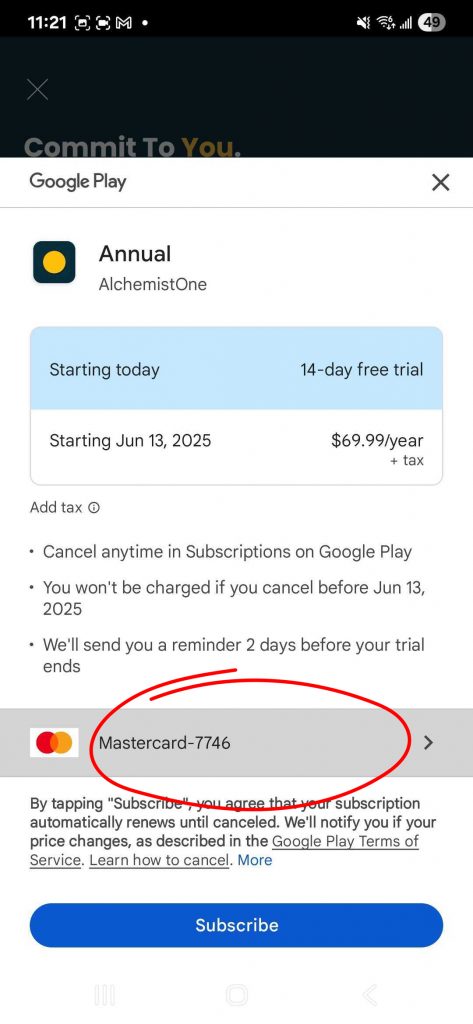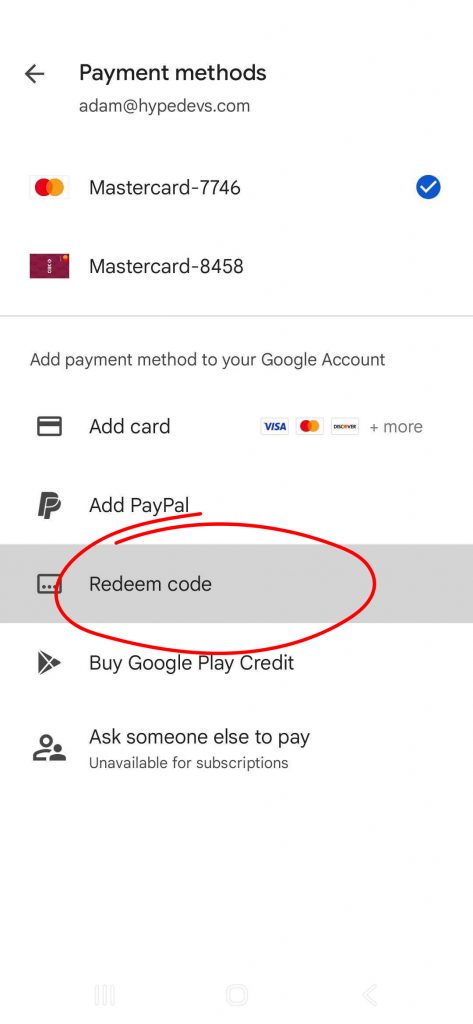Have a promo code? You can explore AlchemistOne at no cost. Just follow these steps to begin your journey.
Step 1.
All promo codes on AlchemistOne apply to the Annual plan. When the payment screen appears, simply select ‘Annual’ and tap ‘Subscribe to Annual.’
Step 2.
On this screen, you’ll see a summary of the Annual plan and be prompted to select a payment method. Tap the payment method button — this will take you to a screen where you can enter your promo code.
Step 3.
On this screen, tap ‘Redeem Code’ and enter your promo code to continue.
Step 4.
Once your promo code is successfully applied, go ahead and complete the subscription to the Annual plan. You won’t be charged — your access will last for the full duration of the promo.
You can cancel anytime during this period, and you won’t be billed when it ends.